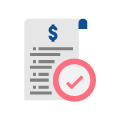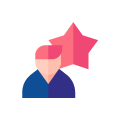Wellknot | Basic
Purchases
Purchases management
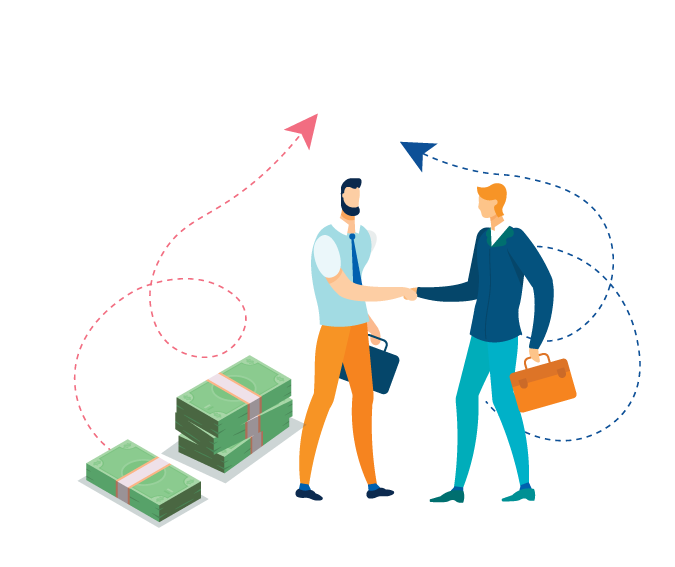
1 Automate your purchasing process
Use a modern, responsive interface to improve productivity and automatically and quickly improve your procurement methods.

2 Make it easier to manage your products
By distinguishing products according to the purchase price and the reference used by the supplier, you can easily find the product you are looking for. Besides this, you can place supply orders, record delivery times and minimum quantities and arrange future orders.

3 List supplier prices
Create and import price lists and supplier references for better management. You can also track product availability from suppliers and the status of your order.

4 Request a quote and facilitate your operations
You can configure products and send quote requests directly to your suppliers by email. However, you can get wholesale deals for multiple products.
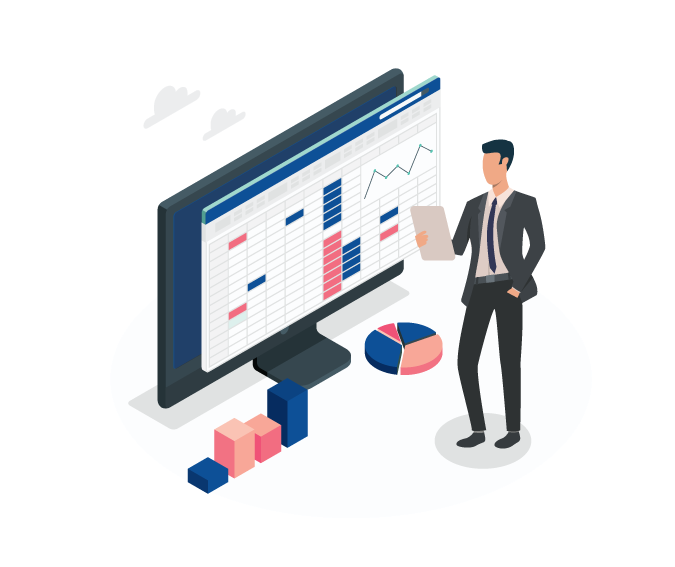
5 Manage orders
Track your price requests, your orders and your delivery dates. Additionally, you have the ability to monitor the status of your incoming goods, quantities and locations of each batch. And place your supply orders automatically of course and according to your needs.

6 Track your activity with suppliers
You can track movements and transactions relating to your suppliers with the ability to manage payments and balances for each operation and attach checks and scanned documents to invoices.

7 Analyze your purchasing activity
Get forecasts on your existing products, confirmed orders and in-process orders. And analyze the performance of your suppliers through statistics, reports and dashboards that you can share with the whole team.